So you are building a branded Roku Channel with your video content using Roku Direct Publisher?
If you like Direct Publisher’s simple approach to creating a Roku Channel without writing a single line of code, then Tappla is your Direct Publisher no-code solution for creating a branded Apple TV app. To create your own Apple TV app with Tappla, all you need to do is copy and paste your Roku Direct Publisher JSON feed and use the same branding images you used for your Direct Publisher channel.
Let’s get started.
Table of Contents
Why a Roku JSON Content Feed is so valuable
If you are still in the process of creating your Roku Direct Publisher Channel, the only challenge may be hosting your video content and creating the Roku JSON content feed.
Before I explain what the content feed is in the next section, let me walk you through how to get it.
There are several CDN providers that will support you with a Roku JSON feed, such as 5CentsCDN, Streamhoster, or Boxcast. Besides the benefit of having your video content hosted on a CDN, these providers will also take care of keeping your Roku feed secure and up to date.
However, if you already have your videos on Vimeo, you do not need to sign up and transfer your video content to a CDN. You can use Tappla to generate an enhanced Roku JSON feed + you can use Tappla to create an Apple TV app that syncs directly with your Vimeo account (so Tappla works with either Vimeo or a JSON feed).
What is the Roku Content Feed?
Regardless of where you host your videos and which no-code TV app builder you use, you need to somehow provide the TV app builder with basic information about your videos, such as the video title, description, category/playlists it belongs to, the streaming URL where the video is hosted, and the video thumbnail that will be displayed in the Roku Channel/Apple TV app.
That’s why Roku invented the content feed. It’s a JSON file that contains all of this video metadata in a structured way. Direct Publisher uses it to populate your Roku Channel with your videos. And Tappla uses it to populate your Apple TV application.
No-code App Builder for Roku & Apple TV
Tappla’s no-code Apple TV builder works much like the Roku Direct Publisher:
Enter your Roku JSON feed and Tappla instantly builds a personalized Apple TV app with your video content. Choose your style, change the layout, and add the app features you need for your business. When you’re done, Tappla takes care of publishing your app to Apple’s App Store (under your own Apple Developer Account).
No-code TV app builders already exist for Fire TV (‘Amazon Creator‘) and Roku (‘Roku Direct Publisher‘).
What has been missing until now is a no-code app creator for Apple TV that uses a feed as its video source.
We’re excited to announce that we’ve just released a no-code Apple TV app development solution that works with your Roku Direct Publisher Content Feed.
How to create an Apple TV app using your Roku JSON feed
When you build Apple TV apps using Tappla’s Roku Feed Connector, all of your video content is pulled from your Roku JSON feed into your Apple TV app.
Your Apple TV app then dynamically displays and streams your video content from your feed. This gives you the flexibility to choose the video hosting solution of your choice-your server, Vimeo, or a content delivery network (CDN).
It’s the perfect Apple TV app development solution for video content creators and publishers:
- that have a Roku JSON feed / Roku Direct Publisher App
- that want a fast & easy way to create Apple TV apps – without writing code
- that want to be independent of Apple TV developers – video content can be easily updated via the Roku feed
Note: In addition to a Roku feed, you can also connect your Vimeo account as an alternative video content source:
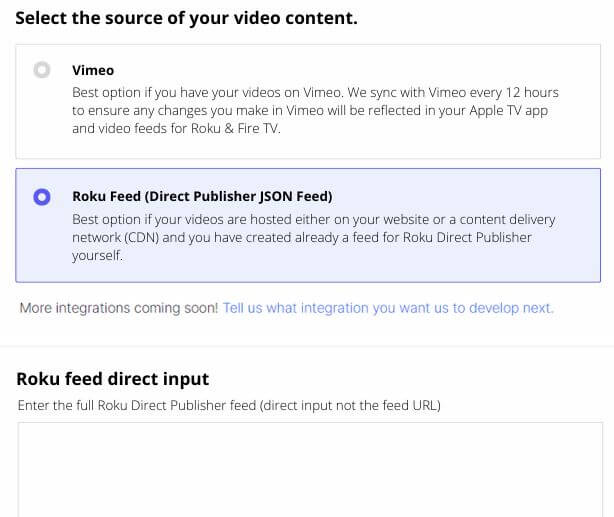
Building an Apple TV app with your video content from your Roku feed can be done in a few simple steps with Tappla.
To publish your own branded Apple TV app using your Roku feed, follow these steps:
1.) Go to dashboard.tappla.com/users/register to signup for the free trial
2.) Copy and paste your Roku feed into Tappla’s web interface
3.) Upload your App Logo and other assets for branding your Apple TV app.
4.) Preview your Apple TV app.
5.) If all looks good, let us know we take care of the app submission to the App Store (we publish under your Apple Developer Account).

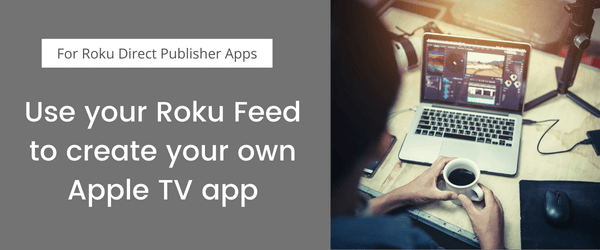


0 Comments