We’ve made it quick and easy for you to get started with an own branded Apple TV app.
However, to set up a custom Apple TV App that fits the look and feel of your brand, we just need some basic information from you. As you can edit and change all that info later, don’t worry too much about it for now, it’s nothing final yet.
The image below walks you through the customizable elements of your Apple TV app:
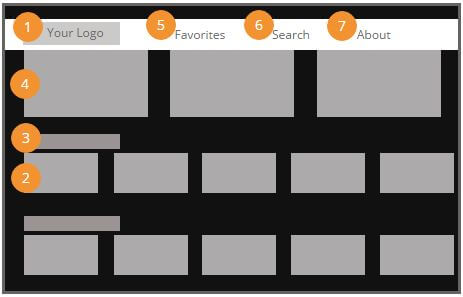
Logo
Here your brand’s logo is displayed – see (1)
Playlists
* You can integrate multiple playlists (from either Youtube or Vimeo) in your Apple TV app.
* Each playlist will be displayed in one row in the app. If you have multiple playlists, your app will have multiple rows – see (2).
* The title of your playlist on Youtube / Vimeo will be used as the Headline for that row – see (3)
* It is possible to display “Featured Videos” at top – see (4). The featured videos are displayed without a Headline.
* In case you don’t want to setup any playlist, we can pull all the videos from your Youtube or Vimeo Channel.
About
Your app also has an “About” section where you can provide some basic contact information and other information about your brand in text format – see (7)
Favorites
Users can bookmark your videos to save them to watch later – see (5)
Search
Your app has a search function where all your videos will be searchable by video title
Doesn’t sound too complicated, right?
Check out the image below to see how Youtuber Paulina launched her own branded apple TV app without any technical knowledge: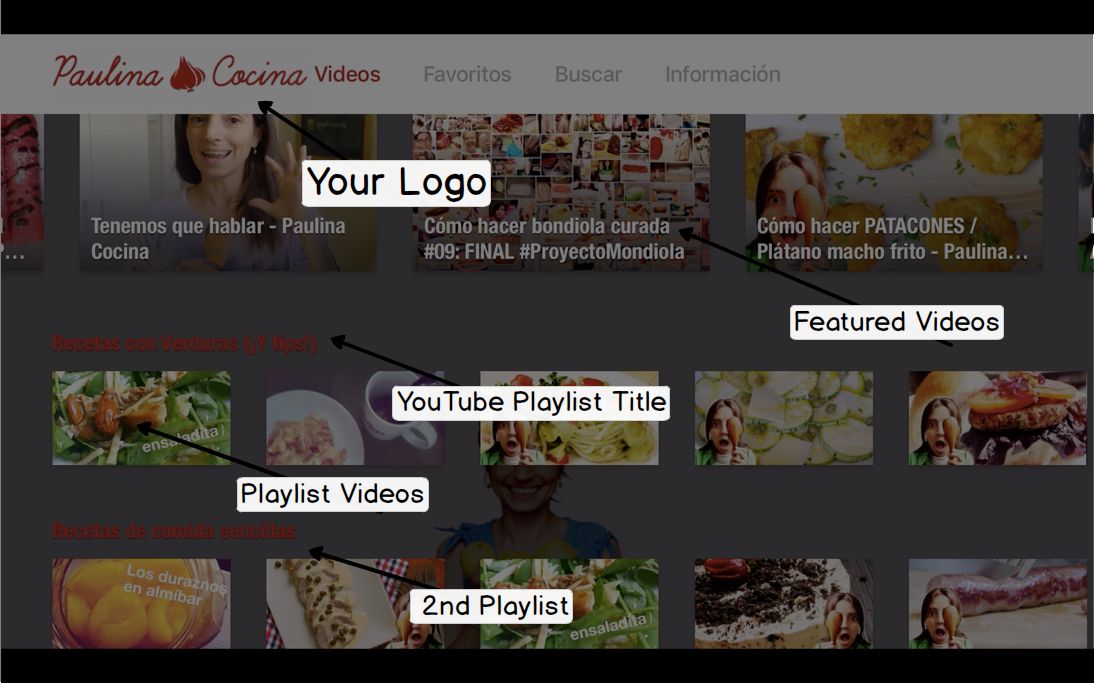
So, to sum up:
1. Sign up for the tappla 30 day free trial (if you haven’t done so yet)
2. Tell us your playlist URLs and logo file
3. We’ll send you a demo of your app for review within 2 business days.



0 Comments